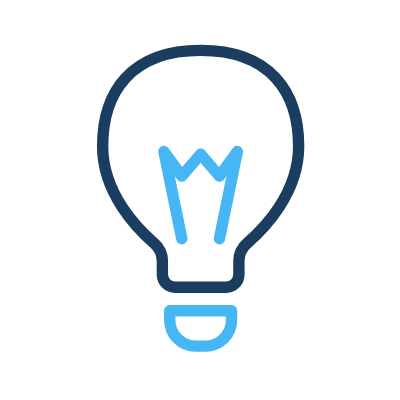Why Are my Jobs Not Appearing on Google for Jobs?
Getting your roles listed on Google for Jobs is a sure-fire way to attract many new candidates. But what steps should you take if your jobs are not being shown there?
Our Google for Jobs experts have put together this guide to help you troubleshoot and identify the root cause of the problem. We’ve rounded up 10 possible reasons why your jobs are not being listed on Google for Jobs. The list starts with the most common issues.
1. Job details pages are non-indexable or blocked by robots.txt
Have you accidentally blocked Google from indexing your job detail pages by adding a “noindex” tag? You can quickly check this by using a no-index checker tool.
It could also be possible that you’re stopping Google from crawling job pages within your robots.txt file. Simply add a “/robots.txt” to the end of your homepage URL to check this.
2. JobPosting structured data has not been set up
In order for your jobs to be indexed in Google for Jobs, it’s essential that you have Job Posting structured data (also known as Job Posting schema) set up for each job page.
This is extra code added to the page in either a JSON-LD or Microdata format. It can be implemented either by a web developer, a special website plugin, Google Tag Manager or through a trusted SEO partner (like us).
The structured data flags to Google that the page features a job vacancy. Plus, it highlights essential details about the role, which the search engine can then display in Google for Jobs listings. Unsure if your page has this schema in place? You can quickly check this here.
3. The job is appearing but not for the keywords you are searching
Are you looking for your vacancies directly in the Google for Jobs box by typing a query into the search engine? It’s possible that your jobs, in fact, are being shown in Google for Jobs…but just not for the terms you’re searching.
We recommend that you check your Google Search Console account, to get the full picture. You can do this by viewing the dedicated “Job Postings” report in the “Enhancements” section.
Next, navigate to the “search results” tab under “performance”. This report can be filtered by “search appearance” to focus in on listings within Google for Jobs.
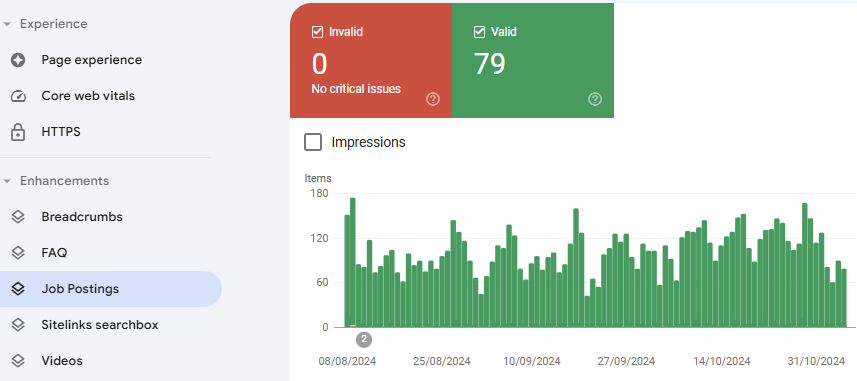
4. There are inaccuracies or errors in the structured data
Google needs to see several “essential properties” in your structured data, to be able to build a job listing. It’s also important that these details match the content on your jobs page. Essential information includes:
- Name of the hiring organisation
- Job title
- Job location
- Date the job was posted
- Job description
- Direct apply (signalling that candidates can apply directly on your job page)
There are also many optional properties that can be added to your structured data to enhance your listing. Examples include salary amount, company logo, type of job and closing date.
5. There’s keyword stuffing or profanities in the job description
If your job posting falls foul of Google’s content policy, then it won’t be eligible to be listed. You should always check your job description isn’t in violation of this.
For example, you could be using too many keywords in your description, which Google sees as manipulative. Or maybe an offensive word has found its way into the content somehow.
6. You aren’t actively hiring and you don’t provide an “apply” button
Google only wants to send candidates to jobs that are available now, not roles that will open in the future.
Your job must be accepting applications in the present and you need to provide a clear way for candidates to submit theirs by clicking “apply”.
If the call to action on your jobs page is instead asking candidates to “register their interest”, this signals to Google that the role is unavailable now.
7. The job page hasn’t been crawled yet
When you publish a new job details page with optimised Job Posting schema, it won’t be instantly listed in Google for Jobs. Google needs to discover and crawl the page first.
To make this process as fast as possible, it’s important to use Google’s Indexing API. This prompts Google to crawl new job pages or remove expired job pages more efficiently.
As a result the user experience in Google for Jobs is improved. Plus employers maximise the window of time their jobs are listed and increase the chances a link to their page is featured.
However, you should also create an XML sitemap listing all job page URLs, as a back-up.
8. Internal linking is weak for the job details pages
How visible are your job details pages across the rest of your careers site? Linking to your jobs from relevant categories makes it easier for Google to discover the jobs and recrawl them regularly.
Optimising your internal linking in this way is a great way to highlight the importance of pages and further Google’s understanding of the type of jobs your site offers.
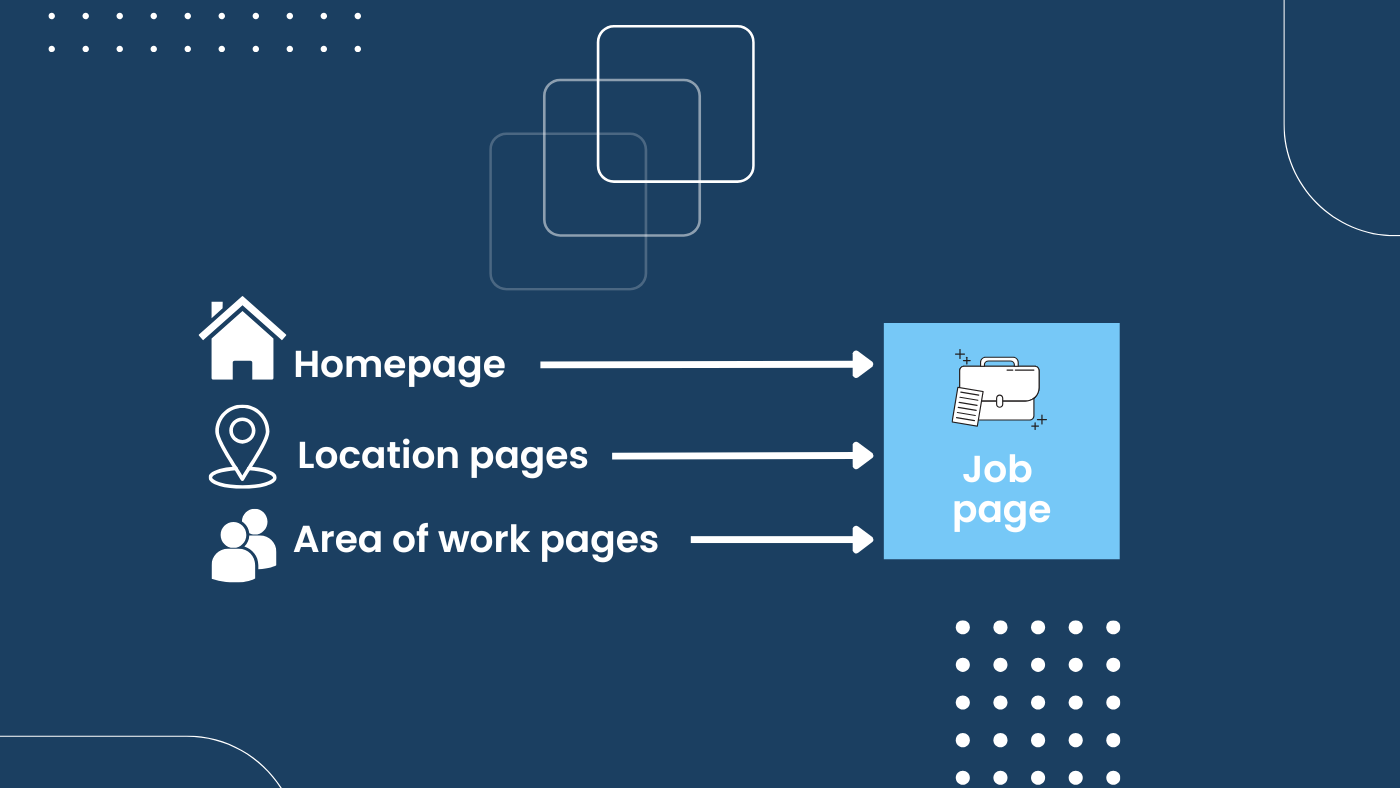
9. You’re posting jobs on a new domain with little authority
Another possible scenario is that you’ve optimised your job pages perfectly, but you’re held back by something else…the freshness of your career site domain.
If your website has not had the time to accrue relevant backlinks, then it may lack the authority to rank well in search.
Third party backlinks signal to Google that you have valuable and relevant content on your site, that would be useful to Google’s users. So, for newly launched sites, a lack of these could be the reason your jobs aren’t being listed.
10. There are duplicate job pages with no canonical in place
If there are duplicate job pages on your careers site, it’s very important that you add a canonical tag to specify which URL is the master version.
Failure to do this can confuse Google as it will struggle to understand which of the duplicate pages should be listed in their index.
Do you need help optimising your pages for job listings in Google?
Our online talent attraction experts have been helping employers to benefit from Google for Jobs, ever since its UK launch in 2018.
This game changing jobs portal has become an ever more valuable source of applications for recruiters. In fact, our recent analysis found that Google’s latest design changes for the feature led to a +75% increase in click through rates.
To find out how our Google for Jobs experts can help you to generate more clicks and applications from job listings, contact our friendly team today. Or head to our case studies page to learn how we’ve helped other employers.
- Topics:
- Google for Jobs